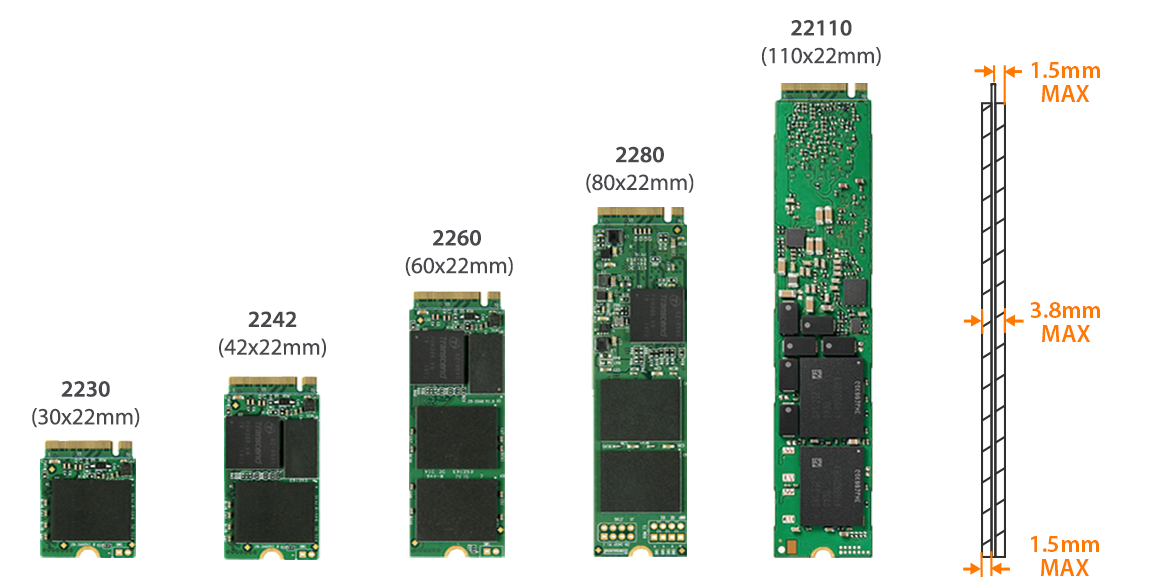¶ Introduction to Form-Factors
¶ Motherboards and Cases:
Form-Factor can be used to describe multiple PC parts. The most common parts described using form factor are the motherboard and case. It is primarily because these two items dictate the size of the PC as a whole. There are several motherboard and case form factors, but primarily there are 3 that are most commonly used and recognized.
- ATX : This is the second most common desktop form factor. It has plenty of expansion options offering more RAM slots, PCIE slots, SATA ports, M.2 SSD slots, USB ports, etc.
- Micro-ATX : This is the most common desktop form factor. This is usually what is used in prebuilt machines. Less expandability, smaller, and cheaper.
- Mini-ITX : This is the third most common desktop form factor and the starting point of SFF (Small Form Factor) styled PCs. They are the smallest with the least amount of expansion, but are more than likely the most expensive. Shrinking and pressing the maximum amount of utility and performance into a smaller device is very rewarding but can be difficult and expensive. Even if you aren't aiming for the most powerful of machines, shrinking of parts while retaining usability and performance results in higher cost and planning.

Now, there are other form factors besides these three. There are:
- Extended ATX (EATX) and even more extended versions (EE-ATX and XL-ATX) and these are for big workstations and/or servers offering more ports and expansion options. Machines using form factors like this usually require multiple expansion cards such as RAID card, Fiber cards, and/or Multiple GPUs (more than 3)
- Other ITX versions such as pico-ITX and nano-ITX which are used for small embedded solutions (soldered, little to no upgrade options) and are typically used in industrial, medical, and/or military systems. These form-factors by VIA were somewhat adopted by Intel to make a form factor very similar, but squared form factor to nano-ITX called UCFF (ultra compact form factor). This is what is used in the popular Intel NUCs.
- DTX systems (Basically an Extended ITX. Size is between Micro-ATX and Mini-ITX)
Case sizes are usually determined by motherboard size:

¶ Component Form Factors
Form factor can be used to refer to other devices besides Motherboards and cases. It can be used to refer to PSUs (Power Supply Units), GPUs (Graphics Processing Units), and even Storage such as HDD (Hard Disk Drives) and SSDs (Solid State Disks). As things get smaller, you tend to have more difficulty in dissipating heat. This usually results in less powerful equipment or much more expensive and advanced equipment.
¶ PSUs:
PSUs have sizes such as ATX, SFX-L, SFX, TFX, and Flex ATX (from largest to smallest):

¶ GPUs:
GPUs can come in Mini-ITX, Low Profile, and Different SLOT sizes determining thickness.
There are Mini-ITX GPUs which are almost half depth when compared to standard GPU size:

Low Profile GPUs (a.k.a. Half-Height) are half the width of a normal GPU when laid flat, but they can still be Single or Multi Slotted:
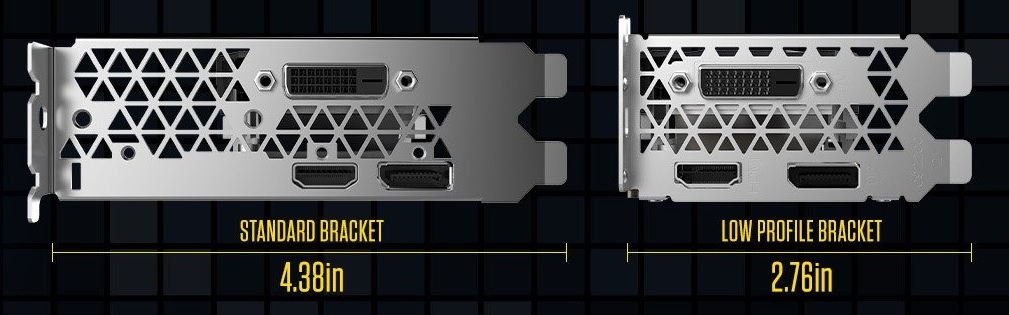
Then you have multi-Slot GPUs vs Single Slot GPUs:

¶ Storage:
Storage is the one instance where size doesn't necessarily dictate performance. You have the standard 3.5" drive, 2.5" drive, and 2280 M.2 SSD. Although some PCIE4 M.2 SSDs will need heatsinks to help dissipate the heat they generate.

Due to being mechanical, the 3.5" drive by nature is slower. They can usually hold larger quantities of data and can be more reliable since they don't have a limited number of reads and writes like SSDs, but they are definitely the slowest of the bunch.
2.5" drives are usually laptop drives or SFF PC drives. They can be small HDDs or SSDs. This 2.5" SSD still uses SATA which isn't fast enough to fully saturate what the SSD chips are capable of. So it is much faster than HDD, but limited by the SATA connection it uses.
Lastly we have the 2280 M.2 SSD. There are various sizes being smaller than the 2280 model, but the 2280 model is the most common. These are never mechanical and will always be faster than HDD. Some of these can run on the SATA bus (even though they don't use a SATA port) and that will result in a slower, but cheaper SSD. They can also run on PCIE lanes which are much faster than the SATA bus. They tend to be broken up in PCIE lanes and PCIE Speeds. X2 would be 2 lanes (cheaper) and x4 would be 4 lanes which theoretically gives double bandwidth but at more cost. Then there is PCIE Gen3 and Gen4 where Gen4 is capable of twice the bandwidth of Gen3. Here is a breakdown:
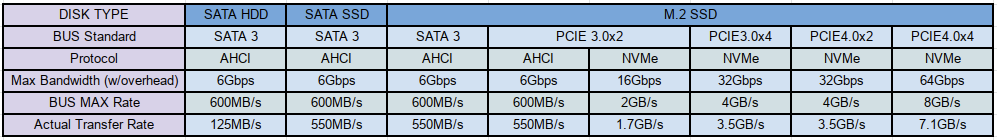
¶ NVMe:
NVMe also has its own sizes and form factors. While the most common is 2280, small devices like Mini PCs and even mobile devices such as the Steam Deck have space constraints requiring smaller drives.